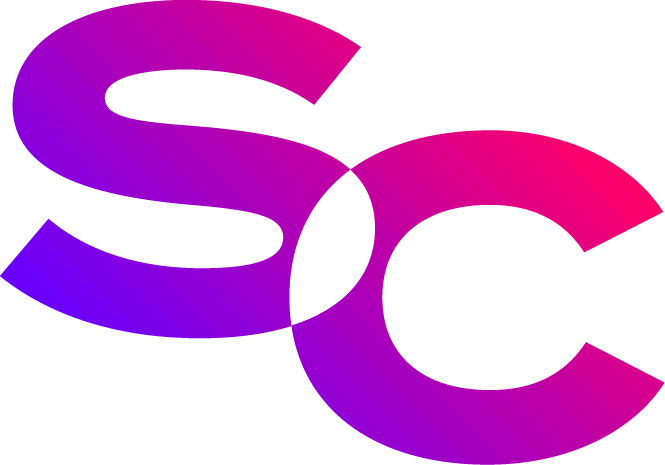Facebook ad manager is a great Facebook tool that allows you to create and manage engaging advertisements on Facebook. Within the ad platform, you can view and tweak campaigns in line with campaign results and objectives, to optimise campaign performance for the best return on ad spend (ROAS).
In Facebook Ads you can do the following:
- Develop ad campaigns
- Manage multiple ads at once
- Track performance
Read through our Facebook Ads 101: The Beginner’s Guide, if you haven’t already done so, and need a more introductory guide to ad purpose and creation. In this article, we will go into greater detail on what Facebook Ads Manager is and how to set up a Facebook Ads account. We will also compare the use of Facebook Ads against Google Ads to help you to decide which platform is the best for your ads needs.
Who Is This Article For?
As a marketer, you may have developed a campaign strategy in which you intend to implement Facebook ads. This could be for many different reasons, depending on your goal. Examples could be to generate traffic (users) to your website, or a specific landing page to generate awareness of your brand. The possibilities are endless. We recommend having a look at the Smart Insights RACE tool. It is a handy planning tool for digital marketing with easy to follow steps.
Facebook Ads is a unique tool that can grow your business and hosts a variety of benefits if you get it right, such as unparalleled audience granularity (having the potential to reach a global audience through visuals alone), more likely to grab the attention of viewers, and ease of use. Frankly, you do not have to be a computer and technology savvy wizard to implement an effective campaign, however, before you spend a significant amount of money on your campaign, it is essential to be mindful of the following five common mistakes:
1. Not having clear objectives
Within the Facebook ads manager, you will need to select a goal you want to achieve before launching your Facebook adverts. The results achieved will vary depending on your choice, even with the same content, copy, and call to action. It is helpful to write down SMART objectives towards the beginning of planning a campaign (once you have figured out where you are now). Then, you can set a relevant call to action and content designed to meet the smart objective(s). Online users have a short attention span, so be clear, distinct, direct, and of course, make sure you’re both memorable and exciting. The majority of online users are there to be entertained.
What are you trying to achieve? Is it brand awareness, creating an online presence, increasing online sales, monetising content, or generating leads? An excellent tool to refer to is the Business Marketing Funnel. There are four steps, and going through each one could give you insight into where you are. Instead of jumping straight to implementing a conversion campaign, it may alternatively make you aware that you should be doing a brand awareness campaign.
2. Target the right audience
Consider STP marketing before you spend a lot of money and select the wrong target audience. We go into much deeper detail on STP here. But to summarise, it stands for Segmentation, Targeting, and Positioning. Spend time evaluating the right segment to target and how you will position your brand, product or service to them. It is tough to appeal to the mass market. Only the giants can, and even they target specific segments and create customer profiles. As a smaller business, it is always better to resonate with your niche than to try and appeal to the masses, as it is a very competitive market [online/Facebook]. It is very challenging to cut through the digital noise. So, do not set your reach to the millions within the ads manager; don’t set it too small either, simply be realistic when selecting your audience size.
There are key steps to define your target audience: where are they based? How old are they? What are their interests? You should ultimately target people that are more likely to be interested in what you’re selling. If you already have a social presence, setting your ads for engagement will mean that users who have already interacted with your content will see your ads.
Getting your targeting right will assist you in reducing costs but also will increase the likelihood of the ads being successful.
3. Not making the ad visually appealing or engaging
Before you put it into Facebook Ads, it is a good idea to draft some sketches first. This doesn’t mean sketching a piece of art and being a phenomenal artist. Even professional graphic designers do very rough sketches, scribbles even, to get a sense of layout, what they will say on the image if the text is needed (copy), and the general shapes and objects. It is a lot quicker to try, cross out, then try again, than to keep designing from scratch, so you can see how it looks on the platform. You can solve some initial design problems before you start building.
The correct creative, copy and headline could make or break your ad’s performance. Use bold colours and exciting graphics. For image-based adverts, the recommended guidelines include:
Image size of 1200 x 628 pixels
Image ratio 1.91:1
Try not to include text on your image to maximise reach
Headline text: 40 characters
Body text: 125 characters
You can find Facebook’s guidelines here.
Remember to think about what your target audience is more likely to engage with. What mood are you trying to portray and inspire? Excitement? Calm? Information based? Having a pretty calligraphy-based typeface might be the wrong choice if you are trying to promote skydiving or supercar driving lessons, for example!
4. Ineffective use of a call to action (CTA)
You want to make the journey for your consumer as easy as possible. An online audience has a low attention span and, frankly, has little time for ads. We have to resonate and be relevant to them for a chance to make them engage with us. Having significant creative elements to attract their attention is one thing, but what next? A compelling call to action is critical.
A call to action is a prompt that tells the consumer what to do next.
Examples of action could be: Buy a product, visit a page on your site (landing page), download an app, follow you, share your content, take a survey, create an account, sign up, and much more.
However, telling them to visit your website and visit the app store to download an app on one post will create conflict. Double down on one. Here is a guide by Hootsuite, which goes into greater detail about creating compelling CTAs.
Remember to try and stay in the mind of your target audience; what do you think will make them take action?
5. Not using Facebook Pixel
We thought this would be fitting to conclude our choices of common Facebook Ads Manager mistakes, as it is in line with what usually takes place towards the end of your marketing plan or campaign (the Control element, if you are using SOSTAC as your model).
As a marketer, you need to track your results to understand how your campaign performed and take away crucial learnings of what you can do or not do next time.
Facebook is a tool/code that you implement on your website to track and collect information from your Facebook ads – for example, conversions (site visitors who are paying customers). It shows data on consumer behaviour between your business and Facebook and Instagram to give you ket insights, which are very important if you want to implement a retargeting campaign later.
Retargeting is when you target an ad campaign to users that have already been to your site or engaged with other campaigns you have run in the past. These users should then already have a perception of your business and brand. For more detail on retargeting, our blog on Facebook Ads 101: The Beginner’s Guide can help.
General helpful tips and FAQs:
How to find Ad Manager on Facebook:
Make sure you are on your business Facebook page (not your personal one). It is on the far left sidebar under ‘Ad Centre’; click on all ads, and at the bottom of the page, you should be able to view a link to ‘Ads Manager’. Also, there is an app on the app store which you can download to go directly there on your phone if needs be. If you do not have a business page, read the Facebook guide here.
What is an ad set in Facebook Ads Manager?
Facebook states that an ad set tells your ad how to run. Here is where you create an audience for your ad using Facebook Ads targeting options, which goes back to your STP marketing. You define your market segments by location, gender, age and other demographics (information relating to the population or specific groups within it).
If your budget allows, commission a specialist – it can be overwhelming to get your head around at times while trying to complete all the other tasks you have as a business owner or marketer, and you are busy as it is. It might be worth enquiring with a specialist where Facebook ads are in their DNA. They might be able to do it in half the time, allowing you to get on with what is higher on your priority list. Visit our website for more information on how our award-winning agency can help you further on your Facebook Ads journey, or for any of your other digital marketing needs!
Why Work With a Digital Marketing Agency?
We understand that being an estate agent means that you are constantly busy and do not always have the time or resources to spend excessive time on SEO or marketing. You have pressing things to do – like finding your clients somewhere to live!
At Social Chameleon, this is our bread and butter. We can do all the leg work, so you don’t have to. We have worked on hundreds of accounts spanning many industries, from law, to yoga wellness, to agriculture.
Whatever your marketing problem is, please enquire with us to talk through how to set you apart from your competitors.