Facebook advertising is still one of the best ways to connect with your target market. With over 2.8 billion monthly active users (and growing!) there is ample opportunity to reach new prospective customers and take your business to the next level.
Facebook has accrued a massive amount of data and behavioural information about it’s users and this is largely what makes their advertising platform so powerful. Instead of targeting users based on their search intent (such as with Google ads) Facebook ads allows you to target users based on their demographics and behaviour. This makes Facebook incredibly useful for brands with a clearly defined target market and a powerful tool to use when looking to acquire new leads for your business. This is also ideal for businesses who are targeting users who don’t necessarily already know that they need your product or service in their life!
This Facebook ads 101 guide will teach you everything from how to set up a campaign, how much they can cost and how to retarget customers. You will also discover the different ad types and targeting options that allow you to maximise the effectiveness of your marketing budget, and thus use Facebook ads to achieve an impressive ROI.
If you’re new to Facebook ads this may seem daunting, but it is definitely worth spending the time and money to learn and invest in one of the biggest online marketing platforms.
Already sold on Facebook Ads? Skip to our How to set up Facebook ads guide here.
Are Facebook Ads Worth It?
The first thing to consider before embarking on any marketing initiative: is it worth it?
Facebook ads do require an investment (of both time and money) and so it’s important that you understand the ins and outs before investing your precious resources.
Although business owners and marketers have many factors to consider when running a new campaign – such as the design creative, copy and engagement – the singular most important metric to track the effectiveness of these factors is ROI.
Luckily, Facebook is one of the most cost-effective advertising platforms available for those able to harness its extensive user insights and optimise campaigns accordingly.
Every business has a different goal that they aim to achieve with their marketing efforts. The Facebook ads platform caters for this through the large amount of choice and flexibility available when it comes to building your ads – offering a multitude of creative ad types.
Further to this, Facebook’s advanced targeting software allows you to create highly-defined audiences, mimic your existing website traffic, retarget old website visitors and even tailor your adverts depending on your audience’s interests.
Facebook ads v Google ads
Both Facebook ads and Google ads are known as paid search. This simply means that users can advertise their content to the platform’s users in exchange for a cost. The most common form of paid advertising is pay-per-click (PPC). This means that as a business, you are charged each time an online user clicks onto your ad.
So which PPC platform should you use between Facebook or Google? Although both platforms are seen as direct competitors, many businesses are using both advertising platforms to generate new customers and increase their online visibility.
They may be similar, but both platforms use different targeting methods and thus require different strategies in order to maximise your marketing efforts. Typically Facebook is a much stronger tool for raising brand awareness and navigating leads through the marketing funnel (from lead to customer). Facebook also offers more nuanced targeting options – making it a great choice for campaigns with a
Google ads, on the other hand, predominantly works through showing your ads to users with relevant search queries and keywords (hence Google Ads’ previous name – Google Adwords). Google has since expanded its ad platform to include display networks, which gives you the option to show your ads across their partner sites and other platforms such as YouTube, Google Maps and Google Play – though their search advertising still makes up the majority of their platform usage.
Benefits of Google Ads
A huge audience (and growing!)
With over 3.5 billion searches a day, Google has a global audience usage unparalleled by any other online platform. Because of this, the platform is the world’s most favoured ppc platform, offering brands an extensive audience of users actively seeking answers to their search queries.
Owing to its sophisticated AI technology, RankBrain, Google’s algorithm is becoming increasingly intuitive at understanding it’s user’s search intent, allowing it to consistently feed user’s the most relevant content to satisfy their query. As a result, the usage of Google shows no signs of slowing down, with users now continuing to turn to the platform for everyday questions and needs.
Very fair distribution
There is a common misconception around Google Ads that it is monopolised by larger businesses. As such, many SMEs believe that their smaller budgets will be wasted on Google Ads. This is far from the truth. Google Ads focuses on the quality of each ad and how relevant they are to what the audience is searching – not how much each business is spending.
Benefits of Facebook ads
Unparalleled Audience Granularity
As with Google Ads, Facebook offers a huge global audience. With over 1.5 Billion monthly users, there is a lot of potential to connect with new customers.
With a platform algorithm that tracks every user’s actions – the videos they watch, the groups they belong to, their major life events etc, Facebook’s audience granularity is unmatched by other online advertising platforms. This offers brands a huge amount of flexibility with their targeting options.
Visually orientated
This is where it differs from Google AdWords. Unlike Google’s text-based ads, Facebook campaigns include various media such as images, videos and slideshows to capture your audience’s attention and build curiosity. This makes it particularly well suited to highly visual and product-based campaigns.
Ease of use
The user interface of Facebook ads makes it much easier for small businesses and newbies to set-up and manage their ad campaigns. In comparison, Google has a relatively complex interface which can often leave SMEs feeling a little clueless.
Which should you choose?
Good question. Both of these advertising platforms are extremely powerful and offer a multitude of benefits. Both can be used to help small businesses excel in their niche and compete in their industry. Rather than choosing one, it may be best to harness the power of them both. With a mixture of paid search and paid social advertisements, your business may reach new customers that your competition is missing out on.
For example, a user in need of emergency roadside assistance for a car is unlikely to scroll through their Facebook on the off-chance that a relevant ad may be on their feed. Instead, they are most likely to open Google and search for something such as “broken down car” or “roadside assistance”. In this instance, a car breakdown recovery business such as the RAC or AA is likely to see much more success at reaching these customers on a Google ad campaign.
On the other hand, the same businesses may see more success with Facebook ads when looking to attract new customers for their car insurance plans. Facebook targeting, with its highly-defined targeting options, would allow these businesses to target users who: had recently purchased new cars; had shown an interest in car-related groups and pages; were at a certain age; had a specific income bracket – and more!
Need help deciding which ads platform would be better for your business? Contact our team here for a free chat!
How to set up Facebook ads
Step 1: Decide on your Facebook ad goal
Before you dive straight into Facebook ads manager, you need to understand why you’re advertising and what you want to achieve. Setting a goal gives you and your team a clear focus and can be used to measure the success of an ad campaign.
Step 2: Set Up A Facebook Ads Manager Account
Facebook ads are all run through the Facebook Business Manager platform. The easiest way to get there is by clicking the link above or by navigating to Business Manager through the left hand sidebar (Desktop).
You’ll need to set up your business billing information and you can also use this area to manage other users’ access to your business account (such as if you’re working with an agency or freelancer).
Step 3: Choose Your Objective
After you choose to create a Facebook ad, the first step will be to choose your campaign objective. There are plenty of options and depending on your business goal (which you set in Step 1), you can choose accordingly.
Important Note:
A lot of small businesses that begin using Facebook ads often make the mistake of jumping straight into a conversion campaign, without having built any prior awareness around their brand. As such, before you pick your campaign objective, be sure to remind yourself of the business marketing funnel (see below), and consider which stage your business is really at.
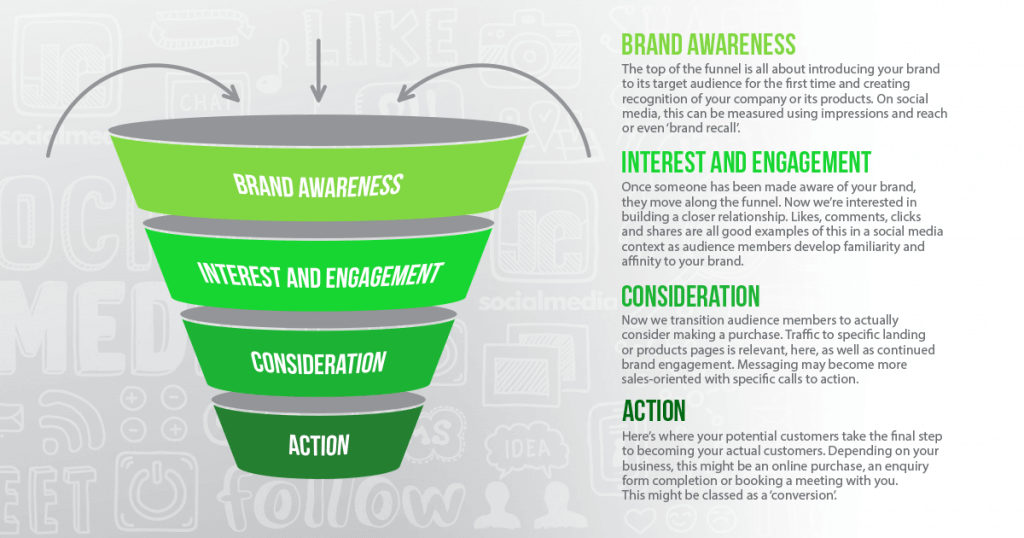
Luckily, Facebook ads have a very user friendly interface (even for beginners) and their available campaign objectives are broken down into three clear categories: Awareness, Consideration and Conversions.
Awareness campaigns are tailored to generate interest in your product or services, whereas consideration ads are designed to get people thinking about your business. Conversion adverts aim to increase conversions on your website, by persuading potential customers to buy your products. You can read more about each category via Facebook’s support page here.
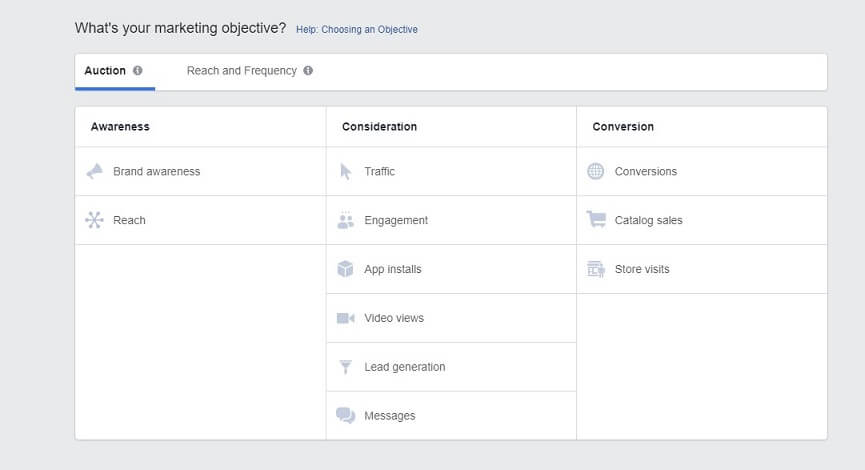
Screenshot from Facebook Ad Set-up: Choosing your campaign objective
Step 4: Select Your Target Audience And Set A Budget
This step is crucial for the success of your Facebook Ads campaigns.
First, you need to create your target audience by using some of the filters below.
- Location – this is good if you only want to sell in specific countries or you provide local services in your area
- Age
- Gender
- Languages
- Interests – This is generated from a person’s behaviour on Facebook such as pages and content they have liked and engaged with.
After naming your Ad Set and choosing your campaign type, you will then be asked to set a budget. Now this will differ depending on your business’s marketing budget and can be changed when necessary. You can then choose between a daily budget or a lifetime budget. A daily budget is the average amount that you will spend each day, whereas a lifetime budget refers to the maximum cost that you will spend during the full duration of the ad set. Setting a lifetime campaign budget is a safer option to choose if:
- you’re working with a limited budget and want to make sure your budget is not exceeded.
- you want to ensure that your campaign will automatically end and stop billing you on a specified date. This may be useful if you have a sale on (with a specified end date), or, if you’re likely to be busy with other tasks in your business and don’t want to have to monitor your campaign daily.
Step 5. Choose your ad placement
Now you will have to choose where your ads will be shown. If you’re looking for an easy solution and are fairly new to this process, it’s best that you opt for the ’Automatic Placements’ option.
This simply means that Facebook will distribute your advert across Facebook, Instagram, Messenger as well as their extended audience network – wherever proves to be the most effective in achieving your campaign objective.
The main alteration that many businesses do is choose what platform their ads are shown on. For example, if your ad is very visually appealing, you may want to spend all of your budget showing ads to Instagram only. Facebook also lets you choose which devices your ads are shown on and where they are placed e.g., feed, story or messenger.
As you choose your options, you will see Facebook generates estimated daily results on the right side of the page (see image below). This will give you an idea of your campaign’s potential reach depending on your audience targeting, your daily budget and the campaign objective you have selected. You can tweak each of these factors accordingly to generate the estimated results that you are happy with, although it’s important to note that these figures are estimates and pose no guarantee.
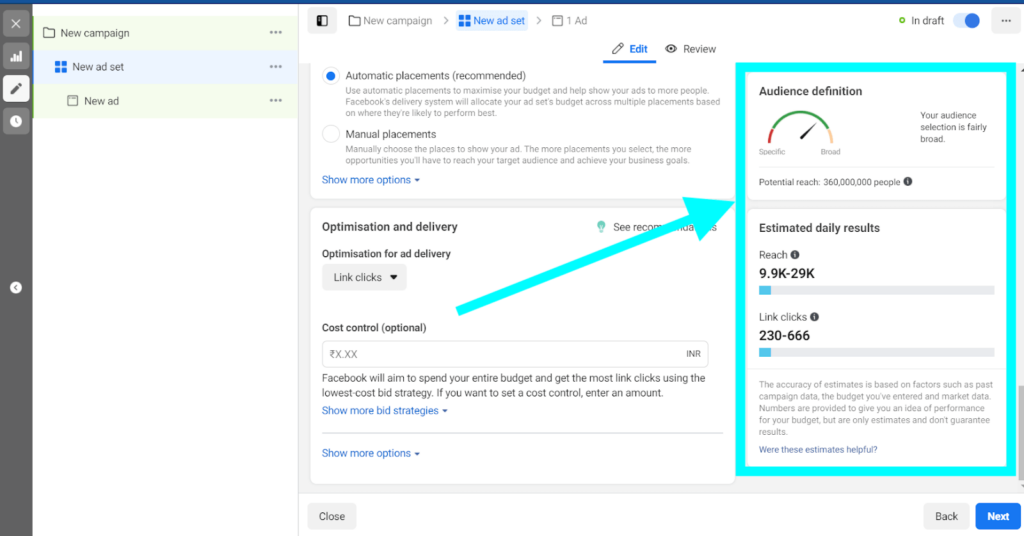
Screenshot from Facebook Ad Set-up: Defining your audience & your estimated results
Step 6: Create your advert
Ok, this is where it gets creative!
You now need to choose your ad creative, write your copy and set your headline.
This could make or break your ads performance. A creative and eye-catching advert is much more likely to result in your specified campaign objective.
The two main ways that you can create your advert are: choose an existing post or create a new one.
If you choose to boost an existing post, you will need to select ‘use existing post’ and choose which business page you would like to use a post from. Once you have selected the relevant page and post, it should appear in your dashboard ready for you to review and finish the set up.
However, if you choose to create a new ad, you will first need to select the ad format. This refers to your advert layout and options include carousel, single image, single video, slideshow and canvas. Each ad type has their own perks and may work better towards varying objectives. For a detailed look at the different Facebook ad types in 2021 head over to this article by manychat.com.
You want your advert to make scrolling thumbs stop, don’t you? Then you need to get creative, use bold colours and interesting graphics. For image based adverts, the recommended guidelines include:
- Image size of 1200 x 628 pixels
- Image ratio 1.91:1
- Try not to include text on your image in order to maximise reach
- Headline text: 40 characters
- Body text: 125 characters
Facebook also offers recommended guidelines for different ad campaigns, including tips on how to best improve your performance with each ad type.
Facebook ad users often don’t realise just how important the text aspect of an advert can be. With a catchy headline and an enticing line of text, your ad is more likely to distinguish your ads from the sea of content on user’s feeds and attract potential customers.
Remember to use call to actions (CTAs) to prompt users on how to respond to your ad; what action do you want them to take next? This might include phrases such as “find out more”, “buy now”, “download via the app store” or “visit our website”. See the example Facebook Ad from Google below, which incorporates three CTAs.
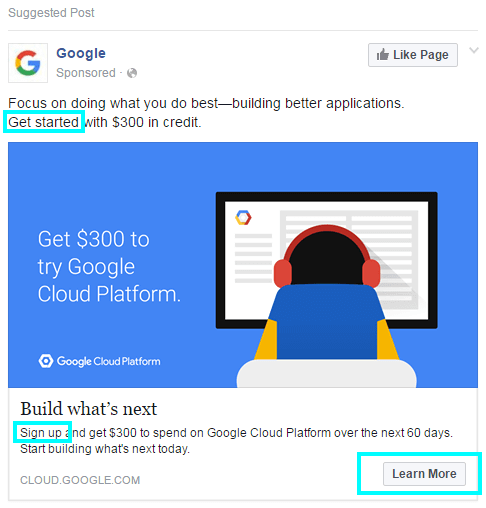
Example of Google using Facebook Ads with clear call-to-actions (CTAs)
Step 7: It’s time to click confirm
Time to get this show on the road! Once you’ve reviewed your ad and you’re happy with your creative, targeting and campaign budget, click confirm.
Once submitted, your ad will be reviewed by Facebook. One approved, your ad will automatically begin showing to your target audience. This can take up to 24 hours but if you’re lucky you could see your ad live within a few hours!
How much do Facebook ads cost?
Now you may be looking for a straightforward answer here, but unfortunately it really does depend. It depends on your business, your product / service niche and how competitive your industry is. If you have big brands as competitors who have a huge marketing budget, it may be hard to compete with them on a smaller budget.
Nonetheless, we’ve put together some ballpark figures so that you can factor this into your PPC planning.
A recent analysis from AdEspresso showed that the average cost-per-click across all countries is £0.69 / $0.97.
From various other studies, it’s revealed that for most industries the CPC is between £0.35 / $0.50 and £1.42 / $2.00.
That said, some more competitive industries, such as finance and insurance, can see cost per click rates as high as £2.67 / $3.77.
What is Facebook retargeting?
Facebook retargeting is when you target an ad campaign at users who have already visited your site or engaged with another campaign you’ve run previously. As such, these users are already aware of your business and what you do.
The Rule of Seven in marketing refers to the amount of times that a customer typically needs to see an ad from a brand before they make a purchase decision. Retargeting ads are an effective way of ensuring that you’re putting your business in front of prospective customers multiple times and thus increasing your chances of a conversion. Retargeting ads are typically used when your Facebook campaign objective is within ‘Consideration’ or ‘Conversion’.
How does Facebook ads retarget customers. Good question! To set up this kind of tracking you’ll need to install a Facebook pixel. The Facebook Pixel is a piece of code that is implemented onto your website and allows Facebook to track the visitors that have previously visited your site. This data is then used to target ads directly to those users in a retargeting campaign. You might even consider offering exclusive discounts within retargeting campaigns to further incentivise users to proceed with a purchase.
A powerful benefit to Facebook remarketing is that your ad will only be shown to your exact target audience and people that have a genuine historic interest in your product or service. This can help to bring down the cost per click and increase your return on ad spend (ROAS).
Use a Facebook ad specialist
Even with an extensive guide on how to set-up and use Facebook ads, running successful campaigns is a learning curve and one which many businesses don’t have time to master themselves. At Social Chameleon, our facebook ads experts have extensive experience in Facebook ads manager (along with other PPC platforms) and have run many successful ad campaigns for businesses across the UK.
We constantly stay up to date with Facebook’s fluctuating algorithms along with any new platform features. Working with us will save you time that can otherwise be spent on managing the aspects of your business that most need your attention.
